Got vaccinated already? But have you downloaded the CoWIN certificate of Covid-19 vaccination yet? Downloading Cowin International Travel Certificate is not only needed for the international travel, but also the normal Cowin Vaccinaton certificate is nowadays being asked by authorities before providing public services. Also, sometimes, you need to furnish the CoWIN Covid-19 Vaccine Certificate as the proof of vaccination while entering at some public or private facility. Hence, Cowin Vaccine Certificate is a must thing to be downloaded once you get your vaccines (be it the first shot ot the second shot).
There are many ways using which you can download the vaccination certificate. Click the appropriate link to go to the respective section:
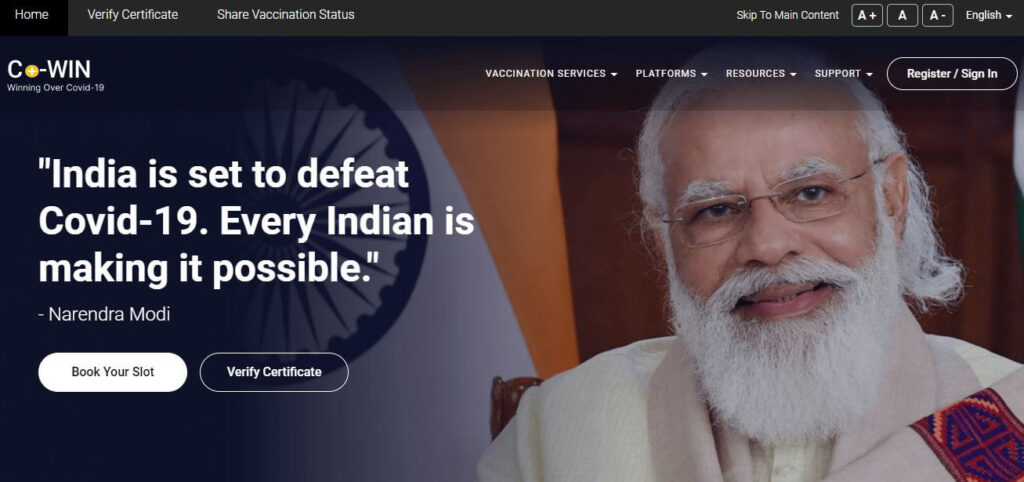
Table of Contents
CoWIN Statistics at cowin.gov.in:
| Total Vaccination Doses Administered in India So Far | 1,61,89,76,447 |
| Number of Fully Vaccinated Persons in India So Far | 68,25,01,805 |
| Total dose-1 Vaccines Administered in India So Far | 92,88,07,988 |
| Number of Precaution Dose | 76,66,654 |
| Total dose-2 Vaccines Administered in India So Far | 68,25,01,805 |
| Total Number of Vaccination Centre Setup | 98,646 Total Facilities 96,216 Government Facilities 2,430 Private Facilities |
| Total Number of Cowin Registrations | 1,00,98,84,341 |
How to Download Certificate By Mobile Number?
In order to get your certificate of vaccination only using your mobile number, you need to follow the below mentioned steps:
- Go to the Government of India’s official CoWIN website, cowin.gov.in.
- Login / Register by clicking the Login / Register button.
- Now, sign in using your registered mobile phone number and confirm the OTP you should receive on that phone number.
- Then, you need to select on the “Covid19 Vaccination Certificate” option.
- On the screen, you will see your Corona vaccination certificate.
- To get an electronic copy of your Covid vaccination certificate, you need to click on the Download option, that’s it, you will get the e-copy of your vaccine certificate.
How to Download Vaccine Certificate via Aarogya Setu ?
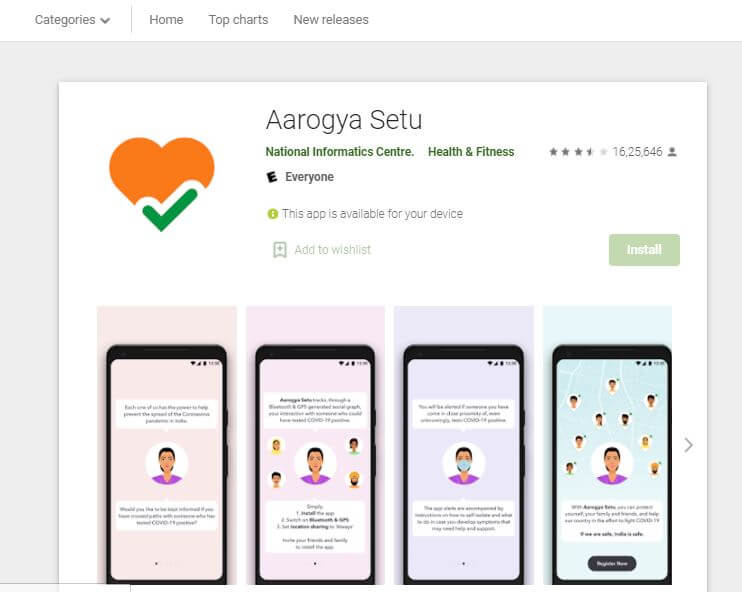
- The first thing you need to do is to download the Aarogya Setu app from the Google Play Store or the Apple App Store.
- The next step would be to Install and launch the app. Complete the login formalities with your mobile phone number.
- Now, go ahead and click on the Cowin link.
- Then you will be asked to provide the beneficiary’s 13-digit reference ID and then you need to select the Covid vaccination certificate.
- To get the corona vaccination certificate, just click on the Download button.
Also Read:
Covid-19 Antiviral Pill is Now Available in India
Vaccination For Children Aged 12 To 14 Is Expected To Begin In March
Covid Vaccine Booster Dose, 3rd Dose, Precaution Dose
How to Download Cowin Certificate via DigiLocker?
You may use the Digilocker application to store different personal information such as your e-copy of Aadhar card, e-copy of driver’s license, and so on. This app also maintains data from numerous other Government of India departments.
You need to follow the following mentioned procedures to download the corona vaccination certificate from the DigiLocker app.
- If you haven’t already, go to the Play Store and download and install the DigiLocker app to start with.
- Now, complete the app’s registration procedure by providing information such as your DoB (Date of Birth), Name, Sex, Mobile Number, Security PIN, Aadhar Card Number and your e-mail address.
- After registering, go to the Central Government section and choose the Ministry of Health and Family Welfare (MoHFW).
- You will notice a “Vaccine Certificate” button as an option there.
- To get the Covid Vaccine Certificate, click that “Vaccine Certificate” button and provide your 13-digit Reference ID. Guess what? You are done. You will get the vaccination certificate from within the DigiLocker.
How to Download Corona Vaccine Certificate via Umang?
It is quite simple to use the Umang application and download the certificate for your Covid vaccination. In order to download the vaccination certificate via the UMANG app, please follow these instructions as mentioned below:
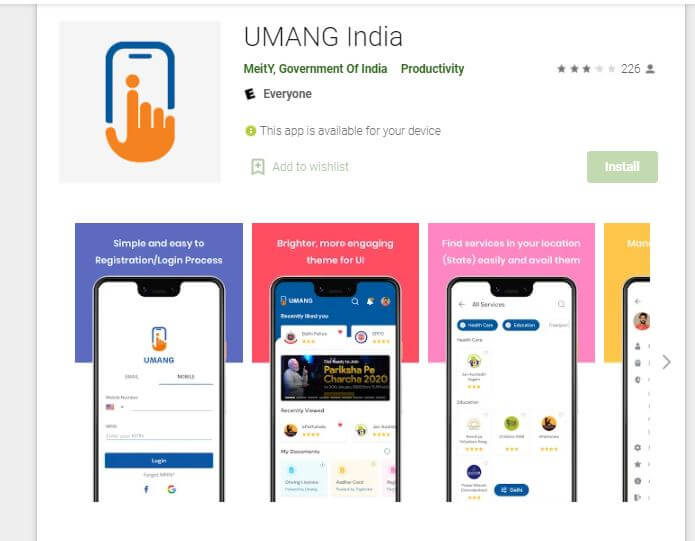
- If you haven’t already, go to the Play Store and download and install the UMAND app to start with.
- Open the app on your smartphone and scroll down to the “What’s New” section.
- A Cowin tab may be found in the “News” section.
- Now, Cowin should be selected, and then the option Download vaccination certificate should be selected.
- Now you will be required to provide your mobile phone number as well as the OTP. Once you confirm the OTP, you will be shown the Covid-19 Vaccination Certificate.
- Confirm the beneficiary’s name and get the Covid vaccination certificate.
How to Get Covid-19 Vaccine Certificate for International Travel?
Indian nationals going overseas will now be able to see their complete date of birth mentioned on their CoWin Vaccine International Travel Certificate. The traveler’s date of birth will be in accordance with the WHO’s (World Health Organization’s) standard format, as individuals who have received both doses of COVID-19 vaccine and intend to travel to other countries will have a CoWin vaccination certificate with their complete DOB (date of birth) available.
Though many western countries have already started to administer Booster dose of Covid-19 Vaccine, India is yet to come out with a clear policy. Naturally, it is not mandatory as of now to get booster doses for international travel for Indian Citizens. The date of birth on the cowin international travel certificate will be in the format “yyyy-mm-dd” (Year-Month-Day), in accordance with the World Health Organization’s regulations for foreign travellers. Let’s know more on how to Download the Cowin International Travel Certificate.
Cowin Certificate of International Travel
As the globe gradually opens up to commerce and tourism, countries are working feverishly to guarantee that foreign passengers have a stress-free experience. For overseas travellers, this new feature and date of birth format will be “yyyy-mm-dd,” in accordance with WHO guidelines.
Each traveller heading overseas will need to provide the same information as their passport’s date of birth in order to update their vaccination certificate in CoWin and download a new certificate. At the moment, just the year of birth is gathered, which is used to determine a person’s age on their certificate.
The United Kingdom revised its COVID-19 vaccination list on 22 September 2021 to add the AstraZeneca vaccine manufactured in India. The United Kingdom was compelled to provide this clearance as a result of India’s intense lobbying.
International Travel Certificate for Covid 19 Vaccine
There has been a big change to the Cowin international travel certificate, as people who have received both doses of corona vaccine and choose to go abroad will now have their entire date of birth included on their corona vaccination certificates. It will be in the year-month-day format (yyyy-mm-dd) and conform to World Health Organization (WHO) guidelines for international visitors.
However, Indian tourists who receive both doses of covishield will still be required to stay in isolation in the UK for ten days. Following the addition of covishield to the list, the UK confirmed that the vaccine’s inclusion will have no impact on the restrictions governing Indian tourists.
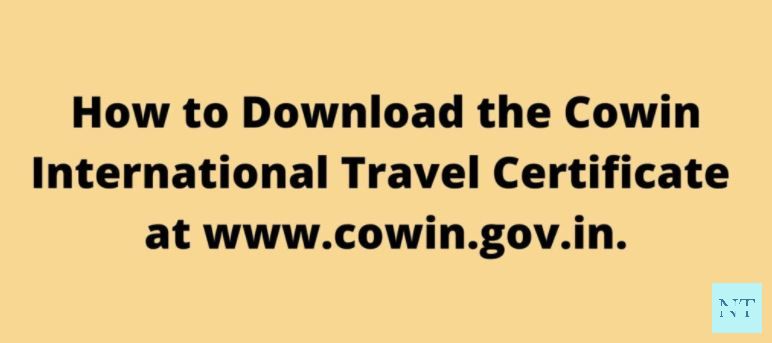
International Travel Certificate for Cowin Vaccination 2022 Recent Changes
Covid-19’s mayhem Corona virus in India was a source of concern for everyone, and in such a case, those wishing to travel overseas were unable to do so owing to the epidemic’s spread. Anyone who has gotten both shots of the covid 19 vaccination and intend to travel abroad will now obtain a vaccine certificate with their entire date of birth via the cowin app.
Previously, this certificate was issued only on the basis of the recipient’s birth year; however, this function has now been activated on the cowin website.
Cowin.gov.in 2022 International Travel Certificate Frequently Asked Questions
Question: Who will receive this new travel certificate?
Answer: According to representatives from the National Health Authority and cowin, the WHO covid19 Vaccination Certificate form includes an optional ‘Date of Birth’ entry. Cowin collects just the beneficiary’s birth year as indicated on the immunisation certificate. This new feature of Cowin will be available solely to overseas travellers.
Question: What are the requirements for obtaining an international travel certificate from Cowin?
Answer: Vaccine certificates include the following information: name and surname, date of birth, vaccine brand and manufacturer, date of vaccination for each dose, vaccination country or area, and/or certificate issuer. If the traveler’s paperwork from a public health agency does not include all of these, the traveller must adhere to the non-vaccination regulations; otherwise, the tourist may be rejected.
Question: Why has the Cowin international travel certificate been updated?
Answer: This new structure was implemented in accordance with World Health Organization (WHO) guidelines and is currently operational. According to official news, cowin has introduced a new feature that allows those who have gotten both doses of the covid19 vaccination and wish to travel overseas to have their entire date of birth included on their immunisation certificates.
Latest Covid News:
